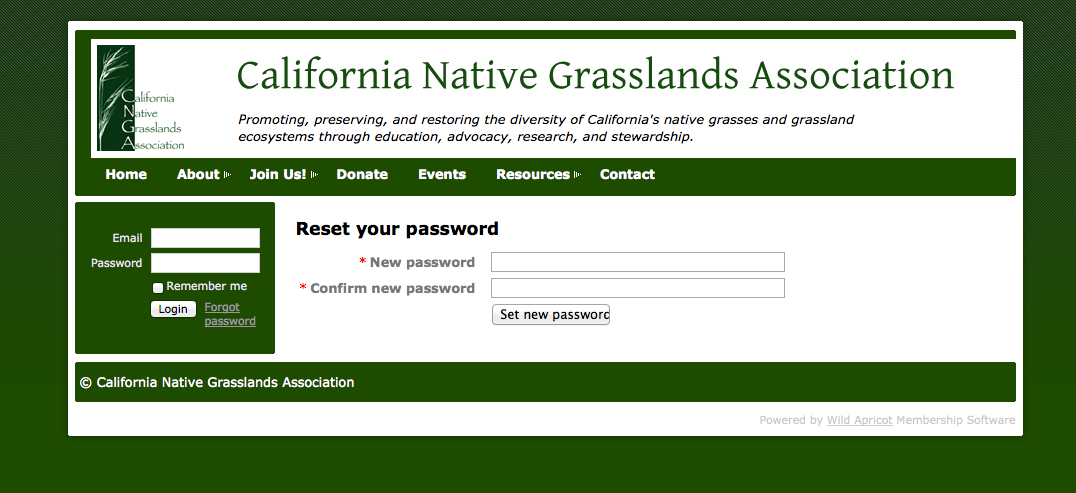The Only Organization Working Exclusively to Conserve and Restore
California's Native Grasslands
The first step seems odd since you do not have a password yet but here is how you do it!
Step 1: Click "Forgot Password" next to the login button
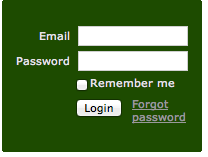
Step 2: Type in the email address you use with us (this is your "username") as well as the 6 character code in the colored box. When you hit submit you will be sent an email.

Step 3: Follow the prompts in the email received and click the link to "choose a new password"
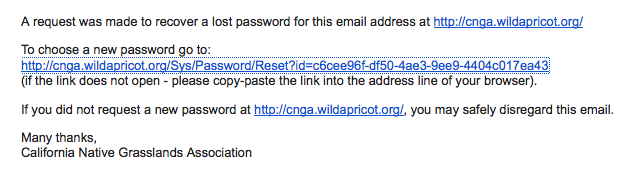
Step 4: Create your password.